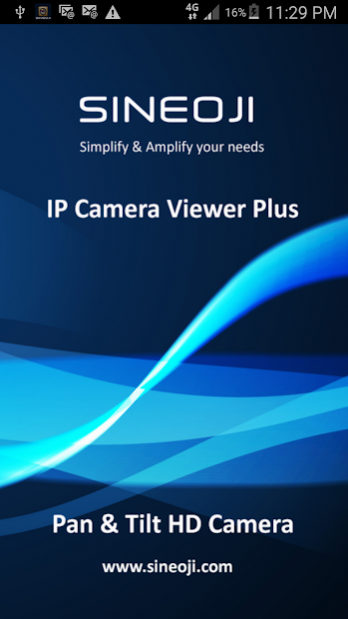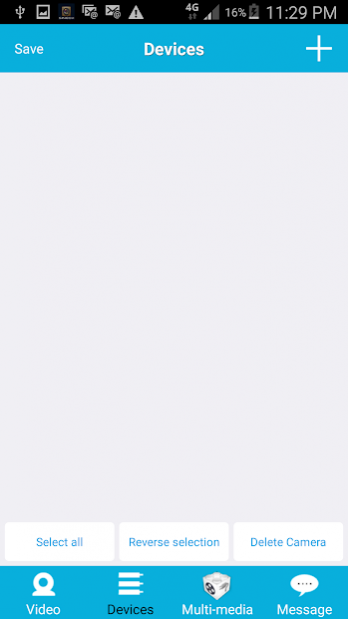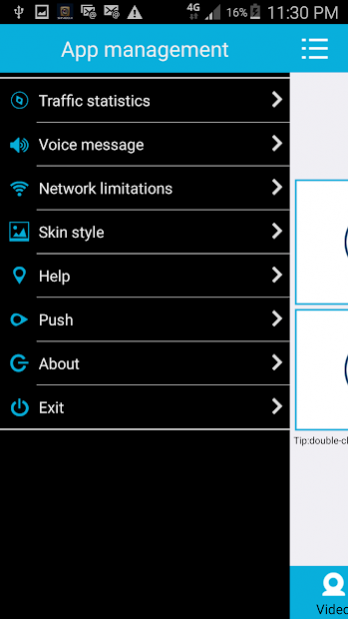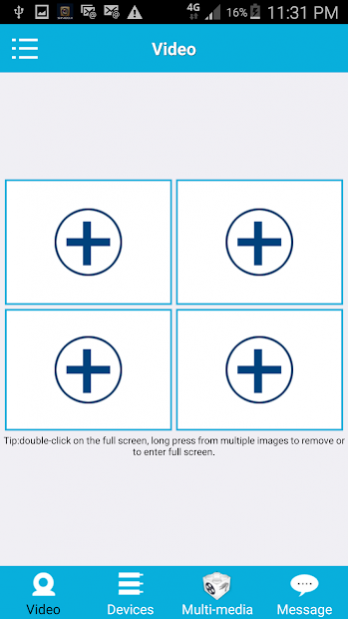Sineoji Viewer Plus 9.0
Free Version
Publisher Description
Sineoji Viewer Plus provides an enhancement in terms of the user interface and video contrast. It identifies your IP Camera within the same network environment or via QR code assigned to each dedicated IP camera.
This app includes features to control your IP camera in the direction you desire by swiping the screen with your index finger and a preset function for pan & tilt modes. Real-time remote recording is supported during viewing. An audio microphone feature with Bi-Directional audio support allows communication between the local and remote host. Added functionality includes screenshots, brightness control and video quality. It also allows you to remotely view your recorded video content from your micro SD Card inserted in the camera without the need to remove it.
Supports:
- H.264, MJPEG
- Bi-directional audio
- Preset button for Pan & Tilt
- Motion Detection & Alarm settings
- Portrait and Landscape viewing
- Screen shot capture
- Real time remote recording
- Remote access to micro SD Card recorded content
- Instant Swift
About Sineoji Viewer Plus
Sineoji Viewer Plus is a free app for Android published in the System Maintenance list of apps, part of System Utilities.
The company that develops Sineoji Viewer Plus is Sineoji Asia. The latest version released by its developer is 9.0. This app was rated by 1 users of our site and has an average rating of 4.5.
To install Sineoji Viewer Plus on your Android device, just click the green Continue To App button above to start the installation process. The app is listed on our website since 2019-03-18 and was downloaded 477 times. We have already checked if the download link is safe, however for your own protection we recommend that you scan the downloaded app with your antivirus. Your antivirus may detect the Sineoji Viewer Plus as malware as malware if the download link to object.sineoji.client is broken.
How to install Sineoji Viewer Plus on your Android device:
- Click on the Continue To App button on our website. This will redirect you to Google Play.
- Once the Sineoji Viewer Plus is shown in the Google Play listing of your Android device, you can start its download and installation. Tap on the Install button located below the search bar and to the right of the app icon.
- A pop-up window with the permissions required by Sineoji Viewer Plus will be shown. Click on Accept to continue the process.
- Sineoji Viewer Plus will be downloaded onto your device, displaying a progress. Once the download completes, the installation will start and you'll get a notification after the installation is finished.